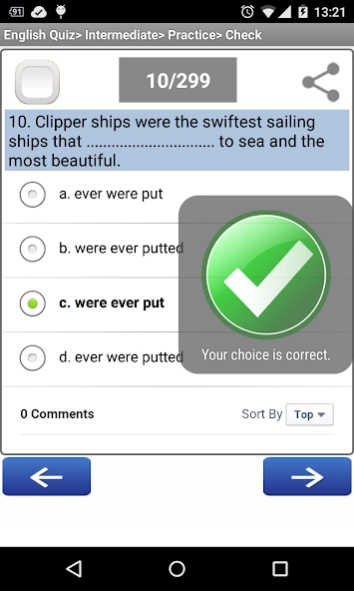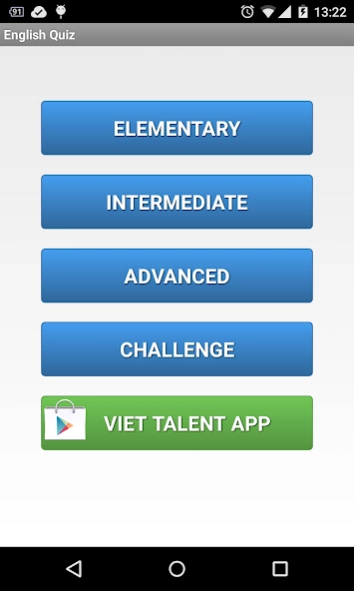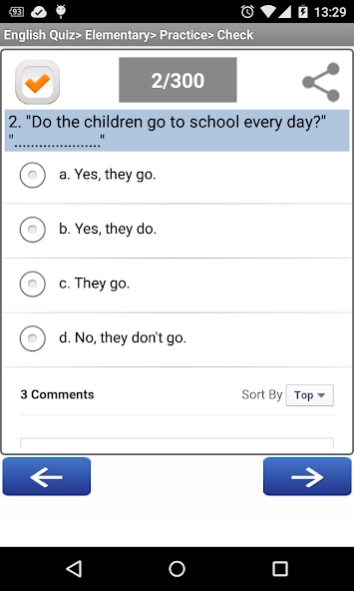English Quiz 3.5
Free Version
Publisher Description
English Quiz - English Quiz (Incomplete Sentences) app is the easiest way to learning English.
English Quiz (Incomplete Sentences) app is the easiest way to learning English.
◇) Characteristic
_ Has online dictionary, you can touch any word to find meaning.
_ Has comment section for each question. You can also view and comment.
_ Include : 300 questions for Elementary Level
299 questions for Intermediate Level
400 questions for Advanced Level
_ Compatible with all devices, special with tablet can use landscape or portrait orientation.
_ Easy to use and learn, has three Modes: Examination, Practice, Collection (all Quiz type).
+) Examination Mode : from the total of the questions take out 10,20 or 25(user selection) questions to test. After testing is complete, right and wrong results for all questions, and displays the user's choice and the answers to each question.
+) Practice Mode: All questions are displayed in numerical order, the user can choose any question to test. The question that has been tested will be noted.
+) Collection Mode: collection of favourite questions.
About English Quiz
English Quiz is a free app for Android published in the Teaching & Training Tools list of apps, part of Education.
The company that develops English Quiz is Viet Talent. The latest version released by its developer is 3.5.
To install English Quiz on your Android device, just click the green Continue To App button above to start the installation process. The app is listed on our website since 2017-08-15 and was downloaded 4 times. We have already checked if the download link is safe, however for your own protection we recommend that you scan the downloaded app with your antivirus. Your antivirus may detect the English Quiz as malware as malware if the download link to com.viet_talent.study.english_quiz is broken.
How to install English Quiz on your Android device:
- Click on the Continue To App button on our website. This will redirect you to Google Play.
- Once the English Quiz is shown in the Google Play listing of your Android device, you can start its download and installation. Tap on the Install button located below the search bar and to the right of the app icon.
- A pop-up window with the permissions required by English Quiz will be shown. Click on Accept to continue the process.
- English Quiz will be downloaded onto your device, displaying a progress. Once the download completes, the installation will start and you'll get a notification after the installation is finished.